sometimes we often think of downloading our friend's status watsapp, whether it's a photo, writing or even a video. but the save feature is indeed not embedded in the most popular chat application, for that for those of you who are troubled because you want to download the status of your friends' WhatsApp, you can see how in the following video:
1. screenshot
for those of you who want to save whatsapp status from your friends you can try using the screenshoot menu. screenshot menu is now commonly embedded in both Android and iPhon smartphones. the location of the screenshot menu is generally in the notification bar. but if you are having trouble finding it on your smartphone, just try downloading the application in PlayStore or Apple Store. this method still has weaknesses because you cannot save the status in the form of videos and everything will be saved in the form of images. many ways to do screenshots, you can by touching the notification bar screenshot menu, swiping using 3 fingers like on the Xiaomi brand cellphone or using a combination of volume and power buttons on the Acer type and other brands guys.
2 .. Status Saver application
there are many applications available in the PlayStore and Apple Store to save whatsApp status and the most popular is Status Saver. just try downloading and installing on your smartphone. don't worry the size of this application is quite small, which is about 4MB. Status Saver will ask for device access permission when it first opens. Select GRANT and allow all pop-up requests that appear. After entering the application, Status Saver automatically displays the active status of WhatsApp from your contacts. There are two choices, namely photos and videos. Please select the status according to your wishes and then save it.
3. use file manager
You can use the default file menu of your smartphone or your favorite file manager application, so you don't have to bother installing additional applications guys. the way is to first open the file / file manager and in the menu section select show hidden files / show hidden files. after that look for a folder called whatsapp. in whatsapp folder you will find a folder called media. well, in the media folder there is a folder called .statuses that contains photos and video status from your friends. You can copy and save in another folder, guys. it's easy, right.
well, that's the 3 easy ways to save the status of your friends' WhatsApp. don't forget to subcribe so that this channel grows more guys. likes, comments and share your friends so that this info provides benefits for all. good bye.


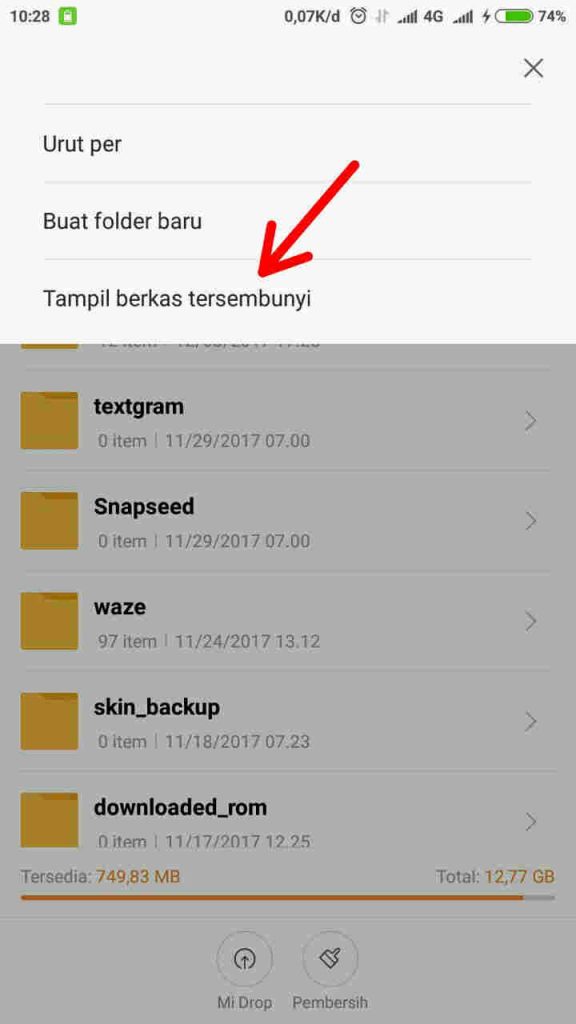
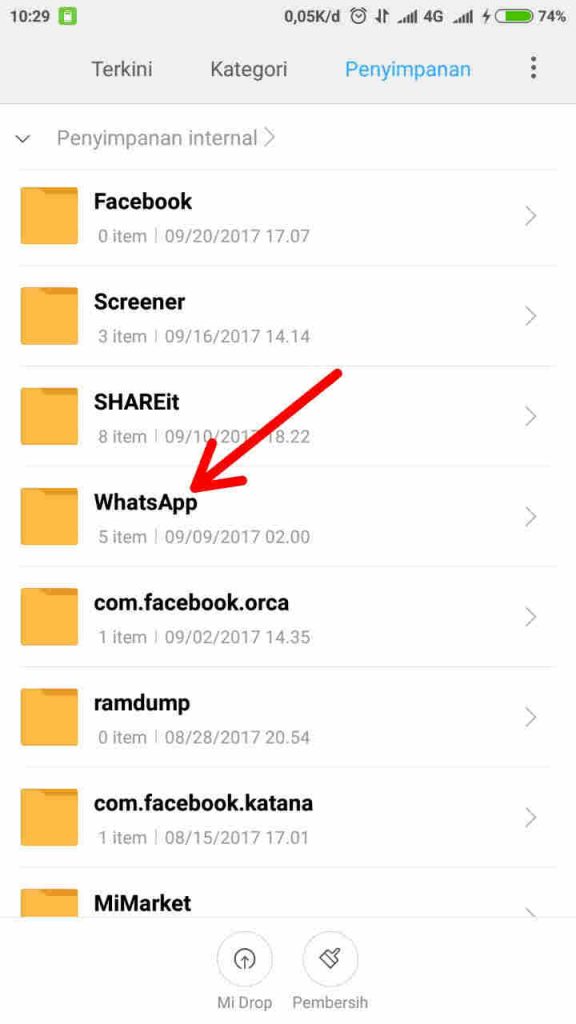
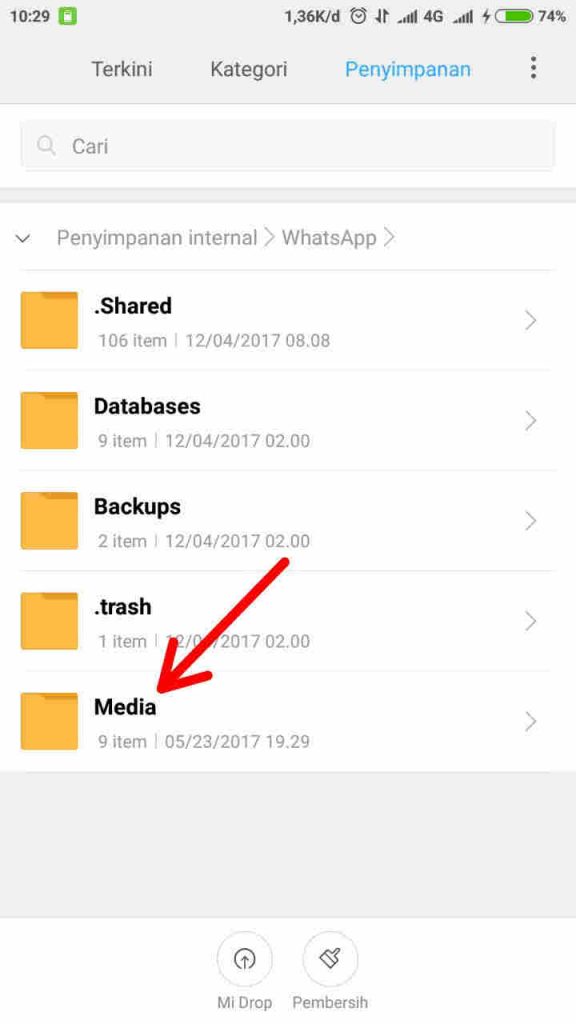
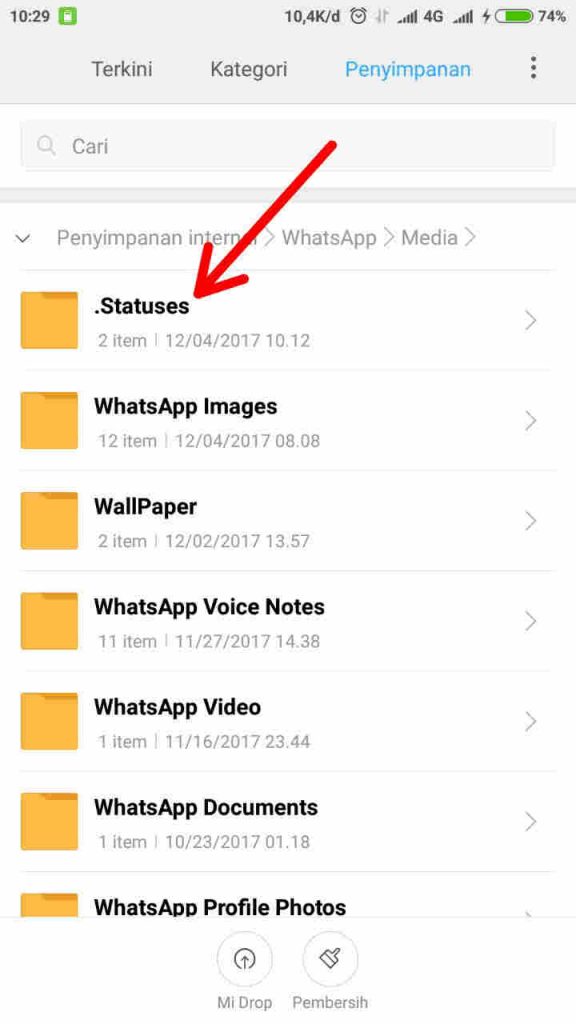
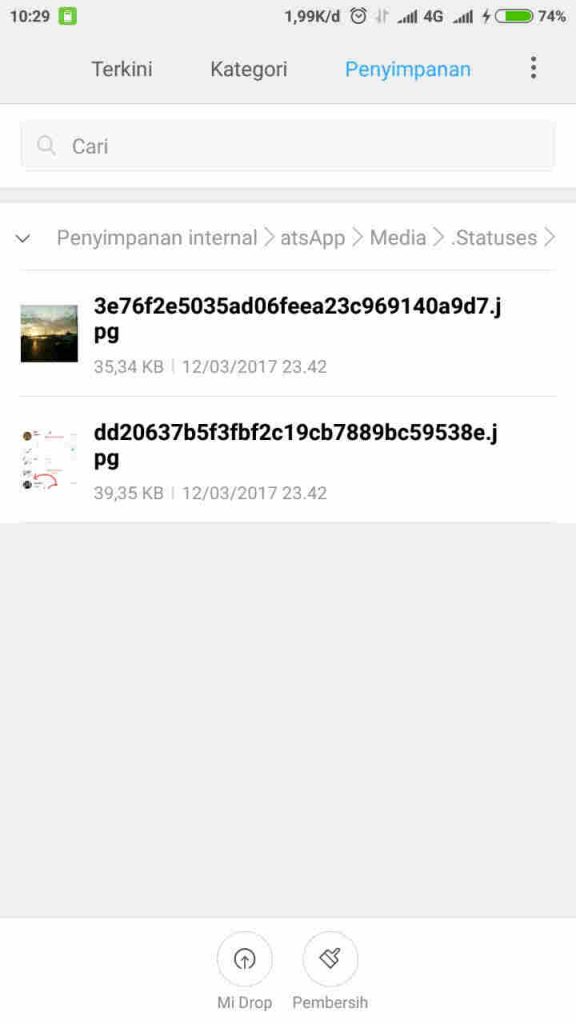
No comments:
Post a Comment