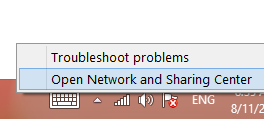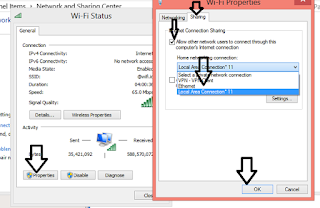SHARE BY MAKING HOTSPOT WIFI ID OWN LAPTOP
this time I will share how menshare wifi id from our account to another laptop or smartphone. so that the account can be used together. and can be used together berinternetan
The first step of course konekkan with wifi wifi login id and id
then the next is how to enable wifi on the laptop that can be seen in the guide below. way of setting up wifi on the laptop is easy using only one tool that is cmd.exe
how to enable wifi on your computer / laptop is very easy not .... please visit this blog to get the latest info ....
The first step put your cursor in the lower left corner for the window 8 as the picture, if windows 7 type cmd in the search in the start window. right-click cmd.exe select Run as administrator.
The next is a right-click, click the command prompt (Admin)
after it emerged cmd.exe. type "netsh wlan set hostednetwork ssid = namawifimu key = passwordwifimu" without quotes
The next lagkah press enter and wait until there is a notice. The next type "netsh wlan start hostednetwork"
after making hotspot, we will change the settings wifi adapters allow us to be so that other devices can use our connection. I click the right mark wifi as picture
select Open Network and Sharing center
furthermore seen that we created at the bottom and the wifi connection id which will be divided
click on the wifi connection id like image
will appear wifi status, click properties, will appear wifi propertis click the Sharing tab, check the network and allow other select our pitch wifi adapter with wifi connection id as shown below:
finished, now connect your laptop or smartphone to a wifi hotspot that you have created.
The guide is a way of setting up
wifi on my laptop how to make laptop into a hotspot
how to enable wifi on the laptop.